How to Use powerful ChatGPT for Daily Task Automation (5 steps)
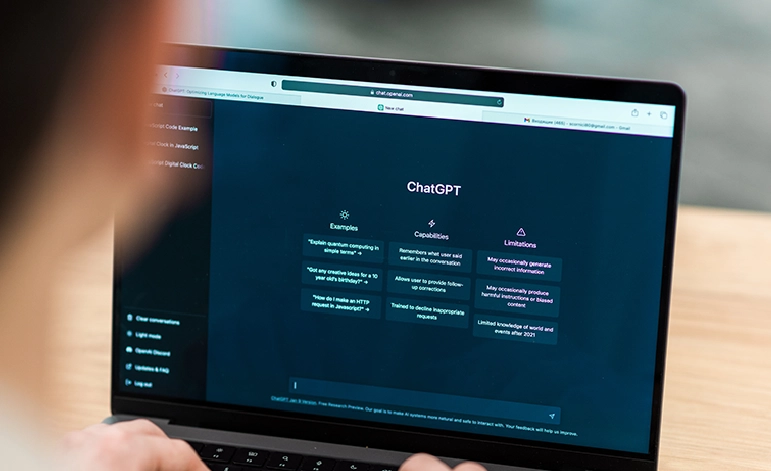
How to Save Time and Automate Tasks with ChatGPT: A Practical Guide
In today’s fast-paced digital world, time is one of our most valuable resources. Whether you’re managing a business, freelancing, studying, or juggling multiple roles, staying productive and efficient is key. At TechPastel.com, we’re always exploring innovative ways to simplify digital workflows—and one of the most effective tools we’ve found is ChatGPT.
This intelligent assistant powered by artificial intelligence can help streamline repetitive tasks, organize your schedule, and reduce time spent on manual work. In this practical, step-by-step guide, we’ll show you how to use ChatGPT to boost productivity and get more done each day—without working harder.
Why Use ChatGPT for Daily Productivity?
ChatGPT is a conversational AI that understands natural language and can assist with a variety of everyday tasks. Think of it as your always-available digital helper. It can write content, format emails, summarize articles, brainstorm ideas, and much more. Unlike many software tools that require setup or plugins, ChatGPT can be accessed directly through your browser—no technical skills required.
Using ChatGPT for task automation can help you:
-
Cut down time spent on repetitive writing
-
Organize and prioritize your workload
-
Enhance creativity with idea prompts
-
Eliminate writer’s block in seconds
Let’s walk through five practical ways to use this tool in your daily workflow.
1. Draft Emails in Seconds
Email writing is a necessary but often time-consuming activity. Whether you’re responding to clients, following up on projects, or sending introductions, crafting the right tone can take up mental energy.
Prompt example:
“Write a professional email to follow up about an unpaid invoice.”
With ChatGPT, you can generate polished drafts instantly and tweak them as needed. This feature is especially useful for those who manage customer communication or send frequent updates.
2. Summarize Articles and Reports
Reading lengthy articles or documents can eat up hours of your day—especially when you only need the key points. ChatGPT can summarize text into digestible summaries.
Prompt example:
“Summarize this 2,000-word article into 5 key bullet points.”
This feature benefits students, marketers, and executives who need quick insights without reading the entire material.
3. Organize Your Tasks with AI-Powered To-Do Lists
If you’re overwhelmed by a growing task list, ChatGPT can help you break it down into a structured plan. It can even sort your tasks by urgency or time sensitivity.
Prompt example:
“Here are my tasks: finish report, reply to emails, grocery shopping, prepare slides. Create a to-do list ranked by priority.”
This helps reduce decision fatigue and allows you to stay focused on what matters most.
4. Generate Social Media Content
Creating content consistently is a challenge for businesses and creators alike. Luckily, ChatGPT can assist with writing engaging social media captions that match your brand voice and save time in the brainstorming process.
Prompt example:
“Create three fun and engaging Instagram captions for a cozy coffee shop post.”
By using AI for content generation, you can streamline marketing tasks and maintain a consistent online presence.
5. Write Strong Blog Post Introductions
Crafting a compelling introduction can be the hardest part of writing an article. ChatGPT can help you overcome the blank page by generating introductions that hook readers from the start.
Prompt example:
“Write an intro for a blog post about emerging AI tools for remote teams.”
Once you have a strong opening, completing the rest of your post becomes much easier.
Bonus: More Creative Ways to Use ChatGPT
In addition to the five tips above, here are more clever ways to integrate ChatGPT into your routine:
-
Brainstorm headlines or content ideas
-
Improve grammar and sentence clarity
-
Translate short messages or phrases
-
Draft simple code snippets or scripts
-
Generate meeting notes or agendas
As you explore, you’ll find even more personalized uses that fit your workflow.
Final Thoughts
Whether you’re looking to free up your calendar, reduce digital fatigue, or just stay better organized, ChatGPT is a practical tool you can start using today. Its ability to generate quality content, offer task structure, and simplify communication makes it one of the best free productivity tools available.
At TechPastel.com, we recommend starting small—use ChatGPT to write a few emails or plan your day. As you become more comfortable, you’ll likely discover dozens of time-saving applications that can transform how you work.
For more guides and AI productivity hacks, don’t forget to follow TechPastel.com. We’re here to help you simplify your digital life, one tool at a time.



