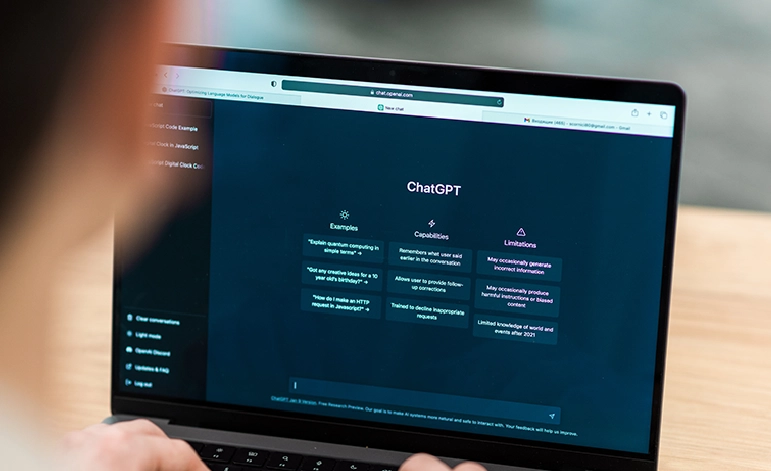How to Create Unlimited Copyright Free Music in 60 Seconds Using AI

For content creators, filmmakers, and marketers, the hunt for high-quality Copyright free music is a tale as old as the internet itself. It’s a frustrating cycle of scrolling through endless libraries of generic stock music, worrying about licensing terms, and settling for a track that’s “good enough.” This process can take hours, or even days, draining creative energy that could be spent on the project itself. The need for good Copyright free music is more critical than ever, but the solution has been stuck in the past.
Until now.
The artificial intelligence revolution has given us a new, breathtakingly powerful alternative. Forget searching for music; the future is about creating it. This guide will show you how to use cutting-edge AI tools to generate unlimited, custom-tailored, and high-quality Copyright free music in as little as 60 seconds. This isn’t science fiction; it’s the new reality for creators.
The Old Way vs. The New Way of Getting Copyright Free Music
For years, the “old way” was our only option. This involved:
- Stock Music Libraries: Websites like Epidemic Sound or Artlist offer vast libraries, but they come with monthly subscription fees and complex licenses.
- Creative Commons: Finding genuinely free music often means digging through archives, with inconsistent quality and attribution requirements.
- Hiring a Composer: The best option for custom music, but prohibitively expensive for most projects.
The “new way” scraps this model entirely. Instead of searching, you command. Instead of listening to hundreds of tracks, you describe the exact track you want, and an AI creates it for you. This paradigm shift is the ultimate solution for anyone who needs a steady stream of Copyright free music.
Introducing the Game-Changers: AI Music Generators
The technology powering this revolution comes from a new class of tools called AI music generators. Two of the leading platforms in 2025 are Suno and Udio. These AI models have been trained on vast datasets of music and can understand prompts that describe genre, mood, instrumentation, and even vocals.


They analyze your text, then compose and perform a completely original piece of music based on your instructions. The result is a ready-to-use audio file that is, in most cases, completely free for you to use in your projects. These tools are the key to producing an endless supply of high-quality Copyright free music.
A Step-by-Step Guide to Creating Your First AI Track
Let’s walk through how easy it is to create your first track. We’ll use Suno as our primary example, but the process is very similar on other platforms.
Step 1: Sign Up and Describe Your Song First, create an account on the AI music generator’s website. Once you’re in, you’ll see a simple text box. This is where the magic happens. Your goal is to write a descriptive prompt. Don’t just say “happy music.” Be specific!
- Good Prompt Example: “A soulful acoustic folk song, female vocals, about waking up in a quiet forest, gentle guitar and soft piano, calming and inspirational”

A well-crafted prompt can include lyrical ideas and song structure to guide the AI in creating a more detailed and emotional track.
Step 2: Generate Your Music Click the “Create” button. The AI will take your prompt and, usually in about a minute, generate two different versions of your song for you to listen to. Each one will be a unique interpretation of your idea.
Step 3: Listen, Refine, and Extend. Listen to the clips. Do you like the melody of one but the instruments of another? You can refine your prompt and try again. If you find a version you love, you can use the “Extend” or “Continue” feature to make the song longer, generating new verses and choruses based on the initial clip.
Step 4: Download Your Copyright Free Music Once you have a track you’re happy with, you can download it as an MP3 or WAV file. You now have a completely original piece of Copyright free music ready to be used in your YouTube video, podcast, or social media post.
Advanced Prompting Tips for Better Music
To truly unlock the power of these tools, you need to learn how to prompt them effectively. Better prompts lead to better music. Here are some pro tips for creating amazing Copyright free music.
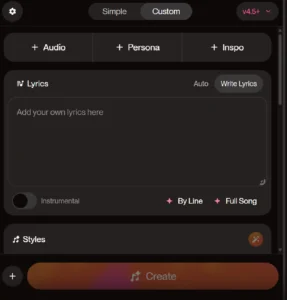
- Be Specific with Genre and Mood: Don’t just say “rock.” Say “90s alternative rock, gritty guitars, angsty vocals.” Don’t just say “sad.” Say “melancholic and somber, slow tempo piano ballad.”
- Define the Instrumentation: List the instruments you want to hear. “Funky bassline, driving drum beat, and a smooth saxophone solo.”
- Structure Your Song: You can even define the song structure in your prompt using brackets, like
[Verse] a quiet reflection... [Chorus] a powerful, soaring vocal....
Experimenting with prompts is the best way to discover the full creative potential of these tools. This process is key to generating truly custom Copyright free music.
Understanding the “Copyright Free” License
This is a critical point. While we use the term “Copyright free music,” it’s important to understand the specific license you are granted. For most AI generators like Suno and Udio, their policies (as of 2025) for paid subscribers typically state:
-
- You are free to use the music you create for commercial purposes (e.g., monetized YouTube videos, ads, podcasts).
- You own the composition you guided the AI to create.
However, you should always check the platform’s specific Terms of Service. Reputable resources like the Creative Commons official website can also help you understand the different types of licenses available. For most creators, the output of these tools is the perfect form of easy-to-use Copyright free music. Always read the terms to ensure your use case is covered. This is the most important step in using Copyright free music responsibly.
Conclusion
The paradigm has shifted. The endless, frustrating search for generic Copyright free music is officially over. We are now in the era of AI-powered creation, where a simple text prompt is all you need to generate a perfectly tailored soundtrack for any project. This technology empowers creators, saves countless hours, and unlocks a new level of creative freedom.
The future of getting Copyright free music is no longer about finding it—it’s about inventing it. By mastering these new tools, you can ensure your projects always have the perfect sound.
For more deep dives into the AI tools that are revolutionizing the creative landscape, explore our guides and reviews at techpastel.com.